Our client, a grocery retailer, wants to utilize Machine Learning to reduce mailing costs, and improve their Return on Investment. I will be exploring various classification models to help my stakeholder.
Table of contents
- 00. Project Overview
- 01. Data Overview
- 02. Modeling Overview
- 03. Logistic Regression
- 04. Decision Tree
- 05. Random Forest
- 06. KNN
- 07. Modeling Summary
- 08. Application
- 09. Growth & Next Steps
Project Overview
Context
Our client, a grocery retailer, sent out mailers in a marketing campaign for their new delivery club. This cost customers $100 per year for a membership, and offered free grocery deliveries, rather than the normal cost of $10 per delivery.
For this, they sent mailers to their entire customer base (apart from a control group) but this proved expensive. For the next batch of communications our grocer retailer would like to save costs by only mailing customers that were likely to sign up.
We will use the results of the last campaign and customer data that is available to understand the probability of customers signing up for the delivery club.
By doing this we enable our grocery retail client to mail a more targeted selection of customers to try and lower costs in turn improving ROI.
Utilizing Machine Learning classifications models whould help with this task.
Actions
First, I had to gather data from relevant tables in the database. I gathered key customer metrics that may help predict delivery club membership.
Within our historical dataset from the last campaign, we found that 69% of customers did not sign up and 31% did. Despite this, I’m going to be sure to not rely on classification accuracy alone when assessing results.
I’ll also analyze Precision, Recall, and F1-Score.
As we are predicting a binary (two option) output, I used four classification modeling approaches, namely:
- Logistic Regression
- Decision Tree Classification
- Random Forest Classification
- K Nearest Neighbors (KNN) Classification
For each model, we will import the data in the same way. However, I will need to pre-process the data based up the requirements of each particular algorithm.
From there, I will train & test each model, look to refine each to provide optimal performance, and then measure this predictive performance based on several metrics to give a well-rounded overview of which is best.
Results
The goal for the project was to build a model that would accurately predict the customers that would sign up for the retail client’s delivery club. This would allow for a much more targeted approach when running the next iteration of the campaign.
A less important goal was to understand what the drivers for this are. This is for the client to get closer to the customers that need or want this service, for more tailored messaging.
Based upon these, my chosen model was the Random Forest as it was:
a) The most consistently performant on the test set across classification accuracy, precision, recall, and f1-score. b) The feature importance and permutation importance allows the client an understanding of the key drivers behind the expected delivery club signups.
Metric 1: Classification Accuracy
- KNN = 0.936
- Random Forest = 0.935
- Decision Tree = 0.929
- Logistic Regression = 0.866
Metric 2: Precision
- KNN = 1.00
- Random Forest = 0.887
- Decision Tree = 0.885
- Logistic Regression = 0.784
Metric 3: Recall
- Random Forest = 0.904
- Decision Tree = 0.885
- KNN = 0.762
- Logistic Regression = 0.69
Metric 4: F1 Score
- Random Forest = 0.895
- Decision Tree = 0.885
- KNN = 0.865
- Logistic Regression = 0.734
Growth/Next Steps
While overall predictive accuracy was relatively high - other modeling approaches could be tested in another iteration, especially those somewhat similar to Random Forest.
An example would be XGBoost, LightGBM to see if even more accuracy could be gained.
From a data point of view, further variables could be collected, and further feature engineering could be undertaken to ensure that we have as much useful information available for predicting customer loyalty
Data Overview
We will be predicting the binary signup_flag metric from the campaign_data table in the client database.
The key variables chosen to predict this will come from the client database, namely the transactions table, the customer_details table, and the product_areas table.
I aggregated customer data from the 3 months prior to the last campaign to feed model assertions.
After this data pre-processing in Python, I have a dataset that can be used for predictive modeling. The dataset contains the following fields:
| Variable Name | Variable Type | Description |
|---|---|---|
| signup_flag | Dependent | A binary variable showing if the customer signed up for the delivery club in the last campaign |
| distance_from_store | Independent | The distance in miles from the customers home address, and the store |
| gender | Independent | The gender provided by the customer |
| credit_score | Independent | The customers most recent credit score |
| total_sales | Independent | Total spend by the customer in ABC Grocery - 3 months pre campaign |
| total_items | Independent | Total products purchased by the customer in ABC Grocery - 3 months pre campaign |
| transaction_count | Independent | Total unique transactions made by the customer in ABC Grocery - 3 months pre campaign |
| product_area_count | Independent | The number of product areas within ABC Grocery the customers has shopped into - 3 months pre campaign |
| average_basket_value | Independent | The average spend per transaction for the customer in ABC Grocery - 3 months pre campaign |
Modeling Overview
We will build a model that looks to accurately predict signup_flag, based upon the customer metrics listed above.
If results are satisfactory, this model can be used to predict signup & signup probability for future campaigns.
The outcome will be a tool (model) that can be used to target those more likely to sign-up, reducing marketing costs and thus increasing ROI.
As we are predicting a binary output, we tested three classification modeling approaches, namely:
- Logistic Regression
- Decision Tree
- Random Forest
Logistic Regression
We utilize the scikit-learn library within Python to model our data using Logistic Regression.
The code sections below are broken up into 5 key sections:
- Data Import
- Data Preprocessing
- Model Training
- Performance Assessment
- Optimal Threshold Analysis
Data Import
Since I saved our modeling data as a pickle file, I can import it. Then I made sure to remove the id column, and as a best practice I also ensure our data is shuffled.
We also investigate the class balance of our dependent variable - which is important when assessing classification accuracy.
# import required packages
import pandas as pd
import pickle
import matplotlib.pyplot as plt
import numpy as np
from sklearn.linear_model import LogisticRegression
from sklearn.utils import shuffle
from sklearn.model_selection import train_test_split, cross_val_score, KFold
from sklearn.metrics import confusion_matrix, accuracy_score, precision_score, recall_score, f1_score
from sklearn.preprocessing import OneHotEncoder
from sklearn.feature_selection import RFECV
# import modeling data
data_for_model = pickle.load(open("data/abc_classification_modeling.p", "rb"))
# drop uneccessary columns
data_for_model.drop("customer_id", axis = 1, inplace = True)
# shuffle data
data_for_model = shuffle(data_for_model, random_state = 42)
# assess class balance of dependent variable
data_for_model["signup_flag"].value_counts(normalize = True)
From the last step in the above code, we see that 69% of customers did not sign up and 31% did. This tells us that while the data isn’t perfectly balanced at 50:50, it isn’t too imbalanced either.
Because of this, and as you will see, we make sure to not rely on classification accuracy alone when assessing results. Again, I’ll also be analyzing Precision, Recall, and F1-Score.
Data Preprocessing
For Logistic Regression, there are certain data preprocessing steps that need to be addressed, including:
- Dealing with missing values in the data
- Observing the effect of outliers
- Encoding categorical variables to numeric form
- Assessing Multicollinearity & Feature Selection
Missing Values
The number of missing values in the data was extremely low, so instead of applying any imputation (i.e. mean, most common value) we will just remove those rows
# remove rows where values are missing
data_for_model.isna().sum()
data_for_model.dropna(how = "any", inplace = True)
Outliers
The ability for a Logistic Regression model to generalize well across all data can be severely limited if there are outliers present. There is no right or wrong way to deal with outliers, but it is always something worth very careful consideration - just because a value is high or low, does not necessarily mean it should not be there!
So to dig in further, I used .describe() from Pandas to investigate the spread of values for each of our predictors. The results of this can be seen in the table below.
| metric | distance_from_store | credit_score | total_sales | total_items | transaction_count | product_area_count | average_basket_value |
|---|---|---|---|---|---|---|---|
| mean | 2.61 | 0.60 | 968.17 | 143.88 | 22.21 | 4.18 | 38.03 |
| std | 14.40 | 0.10 | 1073.65 | 125.34 | 11.72 | 0.92 | 24.24 |
| min | 0.00 | 0.26 | 2.09 | 1.00 | 1.00 | 1.00 | 2.09 |
| 25% | 0.73 | 0.53 | 383.94 | 77.00 | 16.00 | 4.00 | 21.73 |
| 50% | 1.64 | 0.59 | 691.64 | 123.00 | 23.00 | 4.00 | 31.07 |
| 75% | 2.92 | 0.67 | 1121.53 | 170.50 | 28.00 | 5.00 | 46.43 |
| max | 400.97 | 0.88 | 7372.06 | 910.00 | 75.00 | 5.00 | 141.05 |
Based on this investigation, I observed some max column values for several variables to be much higher than the median value.
This is for columns distance_from_store, total_sales, and total_items.
For example, the median distance_to_store is 1.64 miles, but the maximum is over 400 miles!
Because of this, I need to apply some outlier removal in order for the model to better generalize across the full dataset.
We do this using the “boxplot approach” where I remove any rows where the values within those columns are outside of the interquartile range multiplied by 2. I set it at 2 as I didn’t want to be too exclusionary.
outlier_investigation = data_for_model.describe()
outlier_columns = ["distance_from_store", "total_sales", "total_items"]
# boxplot approach
for column in outlier_columns:
lower_quartile = data_for_model[column].quantile(0.25)
upper_quartile = data_for_model[column].quantile(0.75)
iqr = upper_quartile - lower_quartile
iqr_extended = iqr * 2
min_border = lower_quartile - iqr_extended
max_border = upper_quartile + iqr_extended
outliers = data_for_model[(data_for_model[column] < min_border) | (data_for_model[column] > max_border)].index
print(f"{len(outliers)} outliers detected in column {column}")
data_for_model.drop(outliers, inplace = True)
Split Out Data For Modeling
In the next code block I did two things:
1. First, split our data into an X object which contains only the predictor variables, and a y object that contains only our dependent variable.
2. Once I’ve done this, I split our data into training and test sets to ensure we can fairly validate the accuracy of the predictions on data that was not used in training. In this case, we have allocated 80% of the data for training, and the remaining 20% for validation.
I made sure to add in the stratify* parameter to ensure that both our training and test sets have the same proportion of customers who did, and did not, sign up for the delivery club.
This means we can be more confident in our assessment of predictive performance.
# split data into X and y objects for modeling
X = data_for_model.drop(["signup_flag"], axis = 1)
y = data_for_model["signup_flag"]
# split out training & test sets
X_train, X_test, y_train, y_test = train_test_split(X, y, test_size = 0.2, random_state = 42, stratify = y)
Categorical Predictor Variables
In our dataset, we have one categorical variable gender which has values of “M” for Male, “F” for Female, and “U” for Unknown.
The Logistic Regression algorithm can’t deal with data in this format as it can’t assign any numerical meaning to it when looking to assess the relationship between the variable and the dependent variable.
As gender doesn’t have any explicit order to it, in other words, Male isn’t higher or lower than Female and vice versa - one appropriate approach is to apply One Hot Encoding to the categorical column.
One Hot Encoding can be thought of as a way to represent categorical variables as binary vectors, in other words, a set of new columns for each categorical value with either a 1 or a 0 saying whether that value is true or not for that observation. The new columns generated would then go into our model as input variables, and the original column is discarded.
I also need to drop one of the new columns using the parameter drop = “first”. We do this to avoid the dummy variable trap where our newly created encoded columns perfectly predict each other - and we run the risk of breaking the assumption that there is no multicollinearity, a requirement or at least an important consideration for some models, Linear Regression being one of them!
Multicollinearity occurs when there two or more input variables that are highly correlated with each other, it is a scenario we attempt to avoid as in short, while it won’t necessarily affect the predictive accuracy of our model, it can make it difficult to trust the statistics around how well the model is performing, and how much of an impact each input variable is having on the predictive performance.
In the code, I had to be sure to apply fit_transform to the training set, but only transform to the test set.
This means the One Hot Encoding logic will learn and apply the “rules” from the training data, but only apply them to the test data.
This step is important in order to avoid data leakage where the test set learns information about the training data, and means we can’t fully trust model performance metrics!
After we have applied One Hot Encoding, we turn our training and test objects back into Pandas Dataframes, with the column names applied.
# list of categorical variables that need encoding
categorical_vars = ["gender"]
# instantiate OHE class
one_hot_encoder = OneHotEncoder(sparse_output = False, drop = "first")
# apply OHE
X_train_encoded = one_hot_encoder.fit_transform(X_train[categorical_vars])
X_test_encoded = one_hot_encoder.transform(X_test[categorical_vars])
# extract feature names for encoded columns
encoder_feature_names = one_hot_encoder.get_feature_names_out(categorical_vars)
# turn objects back to pandas dataframe
X_train_encoded = pd.DataFrame(X_train_encoded, columns = encoder_feature_names)
X_train = pd.concat([X_train.reset_index(drop=True), X_train_encoded.reset_index(drop=True)], axis = 1)
X_train.drop(categorical_vars, axis = 1, inplace = True)
X_test_encoded = pd.DataFrame(X_test_encoded, columns = encoder_feature_names)
X_test = pd.concat([X_test.reset_index(drop=True), X_test_encoded.reset_index(drop=True)], axis = 1)
X_test.drop(categorical_vars, axis = 1, inplace = True)
Feature Selection
Feature Selection is the process of selecting input variables that are most important to your Machine Learning task. It can be a very important addition or at least, consideration, in certain scenarios. Potential benefits are:
- Improved Model Accuracy - eliminating noise can help true relationships stand out
- Lower Computational Cost - our model becomes faster to train, and faster to make predictions
- Explainability - understanding & explaining outputs for stakeholder & customers becomes much easier
There are many, many ways to apply Feature Selection. These range from simple methods such as using a Correlation Matrix showing variable relationships, to Univariate Testing which helps us understand statistical relationships between variables, and then to even more powerful approaches like Recursive Feature Elimination (RFE) which is an approach that starts with all input variables, and then iteratively removes those with the weakest relationships with the output variable.
For this task I applied a variation of Recursive Feature Elimination called Recursive Feature Elimination With Cross Validation (RFECV) where I split the data into many “chunks” and iteratively trains & validates models on each “chunk” separately.
This means that each time we assess different models with different variables included, or eliminated, the algorithm also knows how accurate each of those models was. From the suite of model scenarios that are created, the algorithm can determine which provided the best accuracy, and thus can infer the best set of input variables to use!
# instantiate RFECV & the model type to be utilised
clf = LogisticRegression(random_state = 42, max_iter = 1000)
feature_selector = RFECV(clf)
# fit RFECV onto our training & test data
fit = feature_selector.fit(X_train,y_train)
# extract & print the optimal number of features
optimal_feature_count = feature_selector.n_features_
print(f"Optimal number of features: {optimal_feature_count}")
# limit our training & test sets to only include the selected variables
X_train = X_train.loc[:, feature_selector.get_support()]
X_test = X_test.loc[:, feature_selector.get_support()]
The below code then produces a plot that visualises the cross-validated classification accuracy with each potential number of features
plt.style.use('seaborn-v0_8-poster')
plt.plot(range(1, len(fit.cv_results_['mean_test_score']) + 1), fit.cv_results_['mean_test_score'], marker = "o")
plt.ylabel("Classification Accuracy")
plt.xlabel("Number of Features")
plt.title(f"Feature Selection using RFECV \n Optimal number of features is {optimal_feature_count} (at score of {round(max(fit.cv_results_['mean_test_score']),4)})")
plt.tight_layout()
plt.show()
This creates the below plot, which shows us that the highest cross-validated classification accuracy (0.904) is when we include seven of our original input variables.
The variable that has been dropped is total_sales but from the chart we can see that the difference from this is immaterial. However, we will continue on with the selected seven!
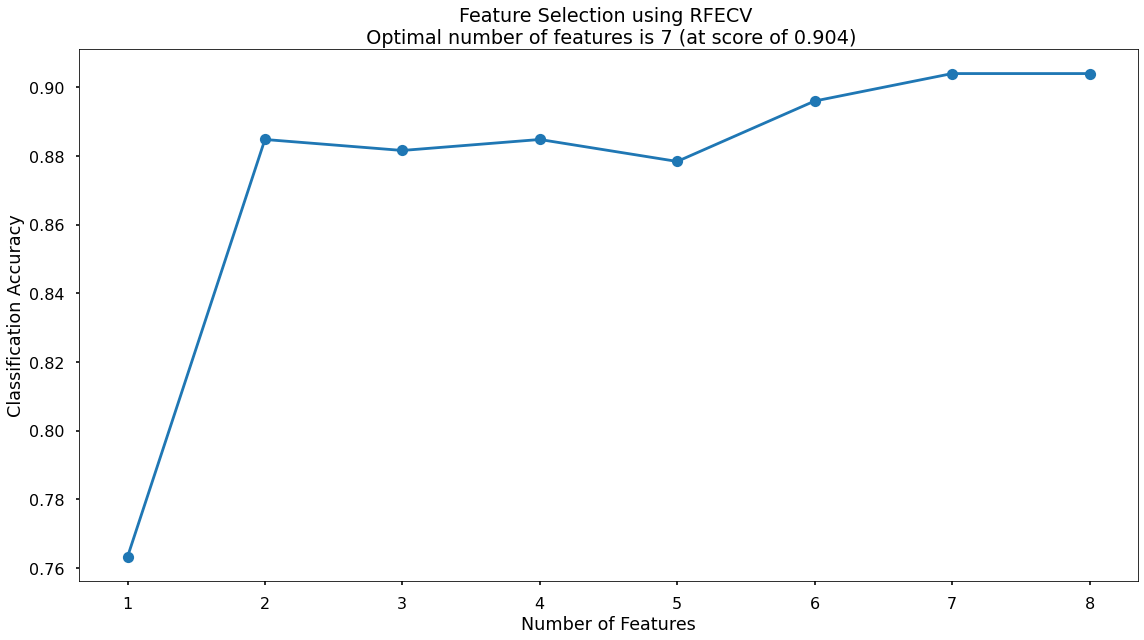
Model Training
The code below instantiates and trains the Logistic Regression model. Then I use the random_state parameter to ensure reproducible results. This means any refinements can be compared to past results. I also specify max_iter = 1000 to allow the solver more attempts at finding an optimal regression line, as the default value of 100 was not enough.
# instantiate our model object
clf = LogisticRegression(random_state = 42, max_iter = 1000)
# fit our model using our training & test sets
clf.fit(X_train, y_train)
Model Performance Assessment
Predict On The Test Set
To assess how well our model is predicting on new data - we use the trained model object (here called clf) and ask it to predict the signup_flag variable for the test set.
In the code below I created one object to hold the binary 1/0 predictions, and another to hold the actual prediction probabilities for the positive class.
# predict on the test set
y_pred_class = clf.predict(X_test)
y_pred_prob = clf.predict_proba(X_test)[:,1]
Confusion Matrix
A Confusion Matrix allows for a visual way to understand how our predictions match up against the actual values for the test set observations.
The below code creates the Confusion Matrix using the confusion_matrix functionality from within scikit-learn and then plots it using matplotlib.
# create the confusion matrix
conf_matrix = confusion_matrix(y_test, y_pred_class)
# plot the confusion matrix
plt.style.use("seaborn-poster")
plt.matshow(conf_matrix, cmap = "coolwarm")
plt.gca().xaxis.tick_bottom()
plt.title("Confusion Matrix")
plt.ylabel("Actual Class")
plt.xlabel("Predicted Class")
for (i, j), corr_value in np.ndenumerate(conf_matrix):
plt.text(j, i, corr_value, ha = "center", va = "center", fontsize = 20)
plt.show()
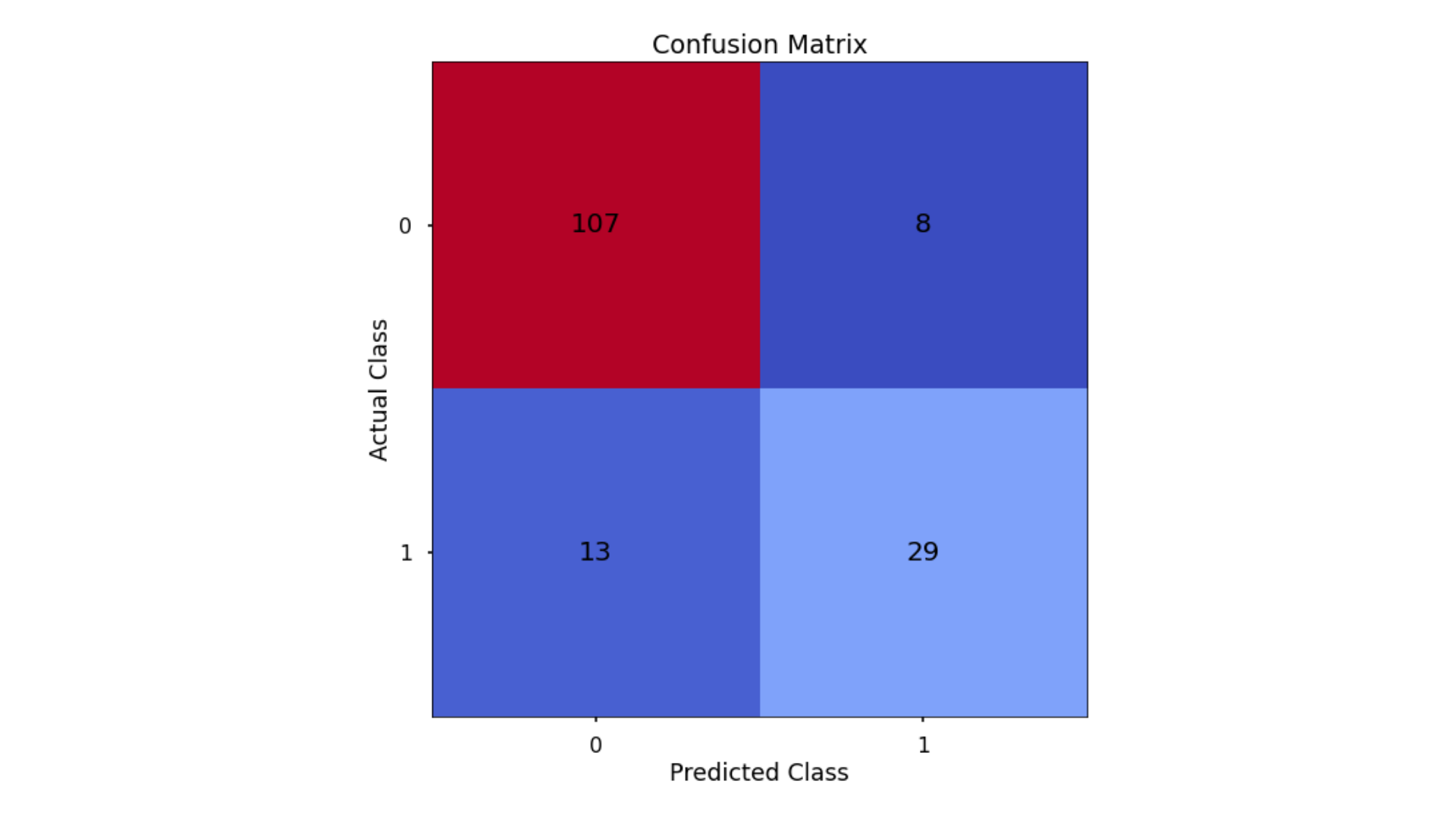
The aim is to have a high proportion of observations falling into the top left cell (predicted non-signup and actual non-signup) and the bottom right cell (predicted signup and actual signup).
Since the proportion of signups in our data was around 30:70.
I will next analyze not only Classification Accuracy, but also Precision, Recall, and F1-Score which will help us assess how well our model has performed in reality.
Classification Performance Metrics
Classification Accuracy
Classification Accuracy is a metric that tells us of all predicted observations, what proportion did we correctly classify. This is helpful, but struggles with imbalanced classes and can lead to misleading interpretations.
An example of this could be a rare disease. A model with a 98% Classification Accuracy might appear like a fantastic result, but if our data contained 98% of patients without the disease, and 2% with the disease - then a 98% Classification Accuracy could be obtained simply by predicting that no one has the disease - which wouldn’t be a trustworthy model in the real world.
However we have other options. We could define Classification Accuracy as of all predicted patients, what proportion did we correctly classify as either having the disease, or not having the disease.
Precision & Recall
Precision is a metric that tells of all observations that were predicted as positive, how many actually were positive.
Keeping with the rare disease example, Precision would tell us of all patients we predicted to have the disease, how many actually did.
Recall is a metric that tells us of all positive observations, how many did we predict as positive.
Again, referring to the rare disease example, Recall would tell us of all patients who actually had the disease, how many did we correctly predict.
Finding the right balance between Precision & Recall is difficult as it is impossible to optimize both - it’s a zero-sum game. If you try to optimize for Precision, Recall will decrease, and vice versa. However, at times it will make more sense to try and elevate one of them, in spite of the other.
In the case of rare-disease prediction like we’ve used in our example, perhaps it would be more important to optimize for Recall as we want to classify as many positive cases as possible. In saying this however, we don’t want to just classify every patient as having the disease, as that isn’t the best outcome. You can see it’s a difficult balance to strike.
So let’s discuss a metric which is actually a combination of both.
F1 Score
F1 score is a metric that tries to strike a balance between the two metrics just mentioned. A good, or high, F1-Score comes when there is a balance between Precision & Recall, rather than a disparity between them.
Overall, optimizing your model for F1-Score means that you’ll get a model that is working well for both positive & negative classifications rather than skewed towards one or the other.
To return to the rare disease predictions, a high F1-Score would mean we’ve got a good balance between successfully predicting the disease when it’s present, and not predicting cases where it’s not present.
Having a look at all of these metrics in combination gives a really good overview of the performance of a classification model, and gives us an understanding of the different scenarios & considerations! We address imbalanced data interpretations, and balancing the Precision and Recall tug of war.
In the code below, we utilize scikit-learn to calculate these four metrics.
# classification accuracy
accuracy_score(y_test, y_pred_class)
# precision
precision_score(y_test, y_pred_class)
# recall
recall_score(y_test, y_pred_class)
# f1-score
f1_score(y_test, y_pred_class)
Running this code gives us:
- Classification Accuracy = 0.866 meaning we correctly predicted the class of 86.6% of test set observations
- Precision = 0.784 meaning that for our predicted delivery club signups, we were correct 78.4% of the time
- Recall = 0.69 meaning that of all actual delivery club signups, we predicted correctly 69% of the time
- F1-Score = 0.734
Since our data is somewhat imbalanced, looking at these metrics rather than just Classification Accuracy on it’s own - is a good idea, and gives us a much better understanding of what our predictions mean! We will use these same metrics when applying other models for this task, and can compare how they stack up.
Finding The Optimal Classification Threshold
By default, most pre-built classification models & algorithms will just use a 50% probability to discern between a positive class prediction (delivery club signup) and a negative class prediction (delivery club non-signup).
Just because 50% is the default threshold does not mean it is the best one for our task.
Here, we will test many potential classification thresholds, and plot the Precision, Recall & F1-Score, and find an optimal solution!
# set up the list of thresholds to loop through
thresholds = np.arange(0, 1, 0.01)
# create empty lists to append the results to
precision_scores = []
recall_scores = []
f1_scores = []
# loop through each threshold - fit the model - append the results
for threshold in thresholds:
pred_class = (y_pred_prob >= threshold) * 1
precision = precision_score(y_test, pred_class, zero_division = 0)
precision_scores.append(precision)
recall = recall_score(y_test, pred_class)
recall_scores.append(recall)
f1 = f1_score(y_test, pred_class)
f1_scores.append(f1)
# extract the optimal f1-score (and it's index)
max_f1 = max(f1_scores)
max_f1_idx = f1_scores.index(max_f1)
Now we have run this, we can use the below code to plot the results!
# plot the results
plt.style.use("seaborn-v0_8-poster")
plt.plot(thresholds, precision_scores, label = "Precision", linestyle = "--")
plt.plot(thresholds, recall_scores, label = "Recall", linestyle = "--")
plt.plot(thresholds, f1_scores, label = "F1", linewidth = 5)
plt.title(f"Finding the Optimal Threshold for Classification Model \n Max F1: {round(max_f1,2)} (Threshold = {round(thresholds[max_f1_idx],2)})")
plt.xlabel("Threshold")
plt.ylabel("Assessment Score")
plt.legend(loc = "lower left")
plt.tight_layout()
plt.show()
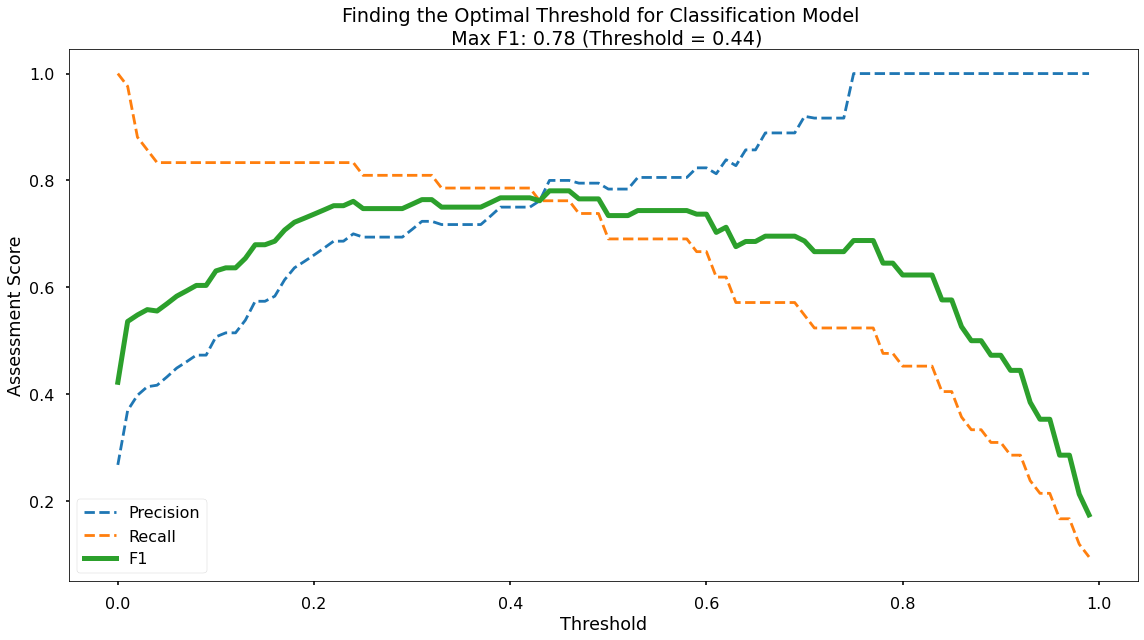
Along the x-axis of the above plot we have the different classification thresholds that were testing. Along the y-axis we have the performance score for each of our three metrics. As per the legend, we have Precision as a blue dotted line, Recall as an orange dotted line, and F1-Score as a thick green line.
You can see the interesting “zero-sum” relationship between Precision & Recall and you can see that the point where Precision & Recall meet is where F1-Score is maximized!
As you can see at the top of the plot, the optimal F1-Score for this model 0.78 and this is obtained at a classification threshold of 0.44. This is higher than the F1-Score of 0.734 that we achieved at the default classification threshold of 0.50!
Decision Tree
We will again utilize the scikit-learn library within Python to model our data using a Decision Tree. The code sections below are broken up into 6 key sections:
- Data Import
- Data Preprocessing
- Model Training
- Performance Assessment
- Tree Visualization
- Decision Tree Regularization
Data Import
Since we saved our modeling data as a pickle file, we import it. We ensure we remove the id column, and we also ensure our data is shuffled.
Just like we did for Logistic Regression - our code also investigates the class balance of our dependent variable.
# import required packages
import pandas as pd
import pickle
import matplotlib.pyplot as plt
import numpy as np
from sklearn.tree import DecisionTreeClassifier, plot_tree
from sklearn.utils import shuffle
from sklearn.model_selection import train_test_split, cross_val_score, KFold
from sklearn.metrics import confusion_matrix, accuracy_score, precision_score, recall_score, f1_score
from sklearn.preprocessing import OneHotEncoder
# import modelling data
data_for_model = pickle.load(open("data/abc_classification_modeling.p", "rb"))
# drop uneccessary columns
data_for_model.drop("customer_id", axis = 1, inplace = True)
# shuffle data
data_for_model = shuffle(data_for_model, random_state = 42)
# assess class balance of dependent variable
data_for_model["signup_flag"].value_counts(normalize = True)
Data Preprocessing
While Logistic Regression is susceptible to the effects of outliers, and highly correlated input variables - Decision Trees are not, so the required preprocessing here is lighter. However we still have to put in place logic for:
- Missing values in the data
- Encoding categorical variables to numeric form
Missing Values
The number of missing values in the data was extremely low, so instead of applying any imputation (i.e. mean, most common value) we will just remove those rows
# remove rows where values are missing
data_for_model.isna().sum()
data_for_model.dropna(how = "any", inplace = True)
Split Out Data For Modeling
In exactly the same way we did for Logistic Regression, in the next code block we do two things, we firstly split our data into an X object which contains only the predictor variables, and a y object that contains only our dependent variable.
Once we have done this, we split our data into training and test sets to ensure we can fairly validate the accuracy of the predictions on data that was not used in training. In this case, we have allocated 80% of the data for training, and the remaining 20% for validation.
Again, we make sure to add in the stratify parameter to ensure that both our training and test sets have the same proportion of customers who did, and did not, sign up for the delivery club - meaning we can be more confident in our assessment of predictive performance.
# split data into X and y objects for modelling
X = data_for_model.drop(["signup_flag"], axis = 1)
y = data_for_model["signup_flag"]
# split out training & test sets
X_train, X_test, y_train, y_test = train_test_split(X, y, test_size = 0.2, random_state = 42, stratify = y)
Categorical Predictor Variables
In our dataset, we have one categorical variable gender which has values of “M” for Male, “F” for Female, and “U” for Unknown.
Just like the Logistic Regression algorithm, the Decision Tree cannot deal with data in this format as it can’t assign any numerical meaning to it when looking to assess the relationship between the variable and the dependent variable.
As stated before gender doesn’t have any explicit order to it, in other words, Male isn’t higher or lower than Female and vice versa - we would again apply One Hot Encoding to the categorical column.
# list of categorical variables that need encoding
categorical_vars = ["gender"]
# instantiate OHE class
one_hot_encoder = OneHotEncoder(sparse_output=False, drop = "first")
# apply OHE
X_train_encoded = one_hot_encoder.fit_transform(X_train[categorical_vars])
X_test_encoded = one_hot_encoder.transform(X_test[categorical_vars])
# extract feature names for encoded columns
encoder_feature_names = one_hot_encoder.get_feature_names_out(categorical_vars)
# turn objects back to pandas dataframe
X_train_encoded = pd.DataFrame(X_train_encoded, columns = encoder_feature_names)
X_train = pd.concat([X_train.reset_index(drop=True), X_train_encoded.reset_index(drop=True)], axis = 1)
X_train.drop(categorical_vars, axis = 1, inplace = True)
X_test_encoded = pd.DataFrame(X_test_encoded, columns = encoder_feature_names)
X_test = pd.concat([X_test.reset_index(drop=True), X_test_encoded.reset_index(drop=True)], axis = 1)
X_test.drop(categorical_vars, axis = 1, inplace = True)
Model Training
Next, I instantiate and train the model. I also used the random_state parameter to ensure we get reproducible results, and this helps us understand any improvements in performance with changes to model hyper-parameters.
# instantiate our model object
clf = DecisionTreeClassifier(random_state = 42, max_depth = 5)
# fit our model using our training & test sets
clf.fit(X_train, y_train)
Model Performance Assessment
Predict On The Test Set
Just like we did with Logistic Regression, to assess how well our model is predicting on new data - we use the trained model object (here called clf) and ask it to predict the signup_flag variable for the test set.
In the code below we create one object to hold the binary 1/0 predictions, and another to hold the actual prediction probabilities for the positive class.
# predict on the test set
y_pred_class = clf.predict(X_test)
y_pred_prob = clf.predict_proba(X_test)[:,1]
Confusion Matrix
As we discussed in the above section applying Logistic Regression - a Confusion Matrix provides us a visual way to understand how our predictions match up against the actual values for those test set observations.
I create a Confusion Matrix using scikit-learn and then plot it using matplotlib below.
# create the confusion matrix
conf_matrix = confusion_matrix(y_test, y_pred_class)
# plot the confusion matrix
plt.style.use("seaborn-v0_8-poster")
plt.matshow(conf_matrix, cmap = "coolwarm")
plt.gca().xaxis.tick_bottom()
plt.title("Confusion Matrix")
plt.ylabel("Actual Class")
plt.xlabel("Predicted Class")
for (i, j), corr_value in np.ndenumerate(conf_matrix):
plt.text(j, i, corr_value, ha = "center", va = "center", fontsize = 20)
plt.show()
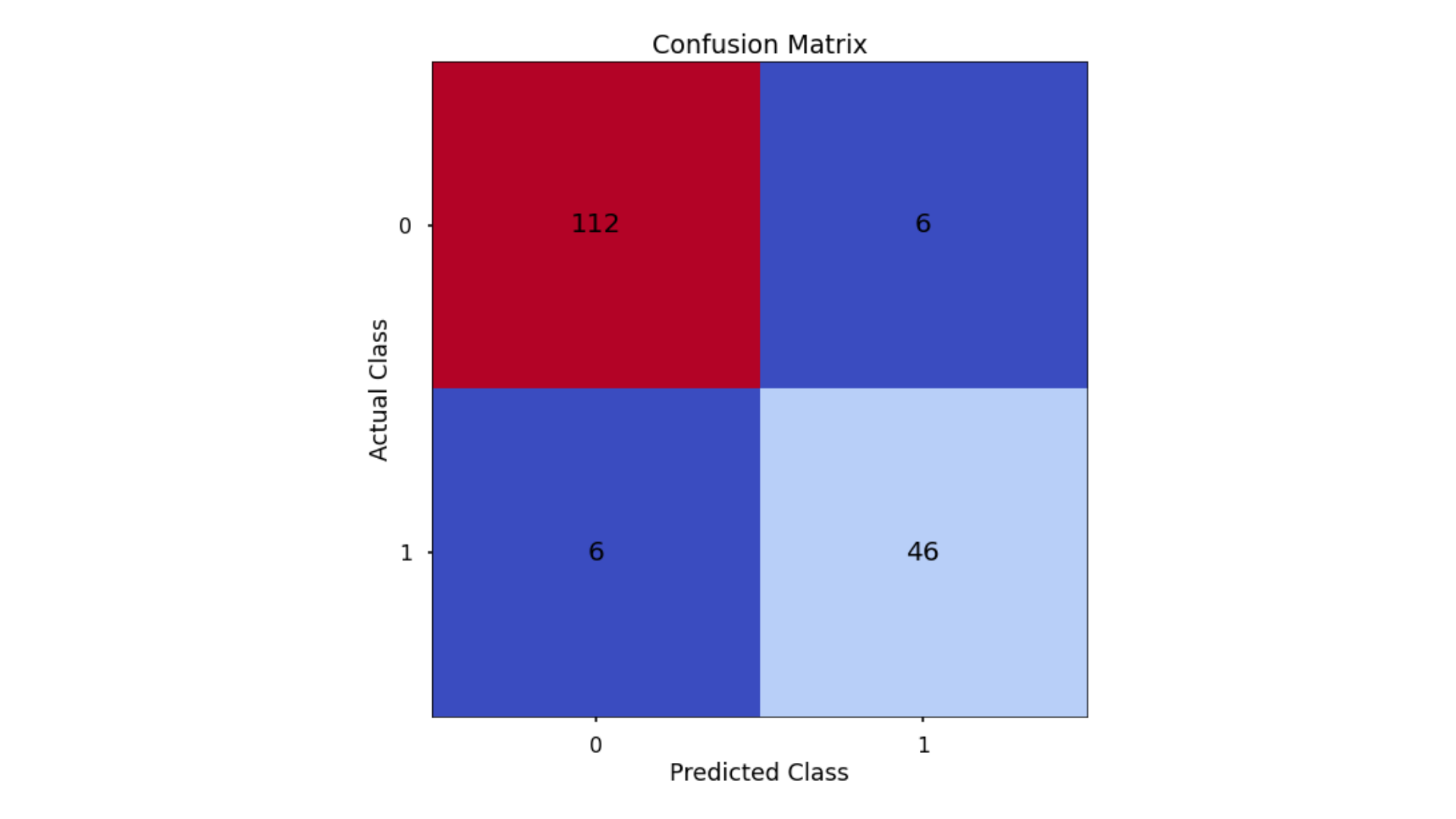
The aim is to have a high proportion of observations falling into the top left cell (predicted non-signup and actual non-signup) and the bottom right cell (predicted signup and actual signup).
Since the proportion of signups in our data was around 30:70 we will again analyze not only Classification Accuracy, but also Precision, Recall, and F1-Score as they will help us assess how well our model has performed from different points of measure. This will help us be more trustful of the model results.
Classification Performance Metrics
Accuracy, Precision, Recall, F1-Score
For details on these performance metrics, please see the above section on Logistic Regression. Using all four of these metrics in combination gives a really good overview of the performance of a classification model, and gives us an understanding of the different scenarios & considerations!
I use scikit-learn to calculate these four metrics.
# classification accuracy
accuracy_score(y_test, y_pred_class)
# precision
precision_score(y_test, y_pred_class)
# recall
recall_score(y_test, y_pred_class)
# f1-score
f1_score(y_test, y_pred_class)
Running this code gives us:
- Classification Accuracy = 0.929 meaning we correctly predicted the class of 92.9% of test set observations
- Precision = 0.885 meaning that for our predicted delivery club signups, we were correct 88.5% of the time
- Recall = 0.885 meaning that of all actual delivery club signups, we predicted correctly 88.5% of the time
- F1-Score = 0.885
These are all higher than what we saw when applying Logistic Regression, even after we had optimized the classification threshold!
Visualize Our Decision Tree
To see the decisions that have been made in the tree, we can use the plot_tree from scikit-learn. To do this, we use the below code:
# plot the nodes of the decision tree
plt.figure(figsize=(25,15))
tree = plot_tree(clf,
feature_names = X.columns,
filled = True,
rounded = True,
fontsize = 16)
That code gives us the below plot:
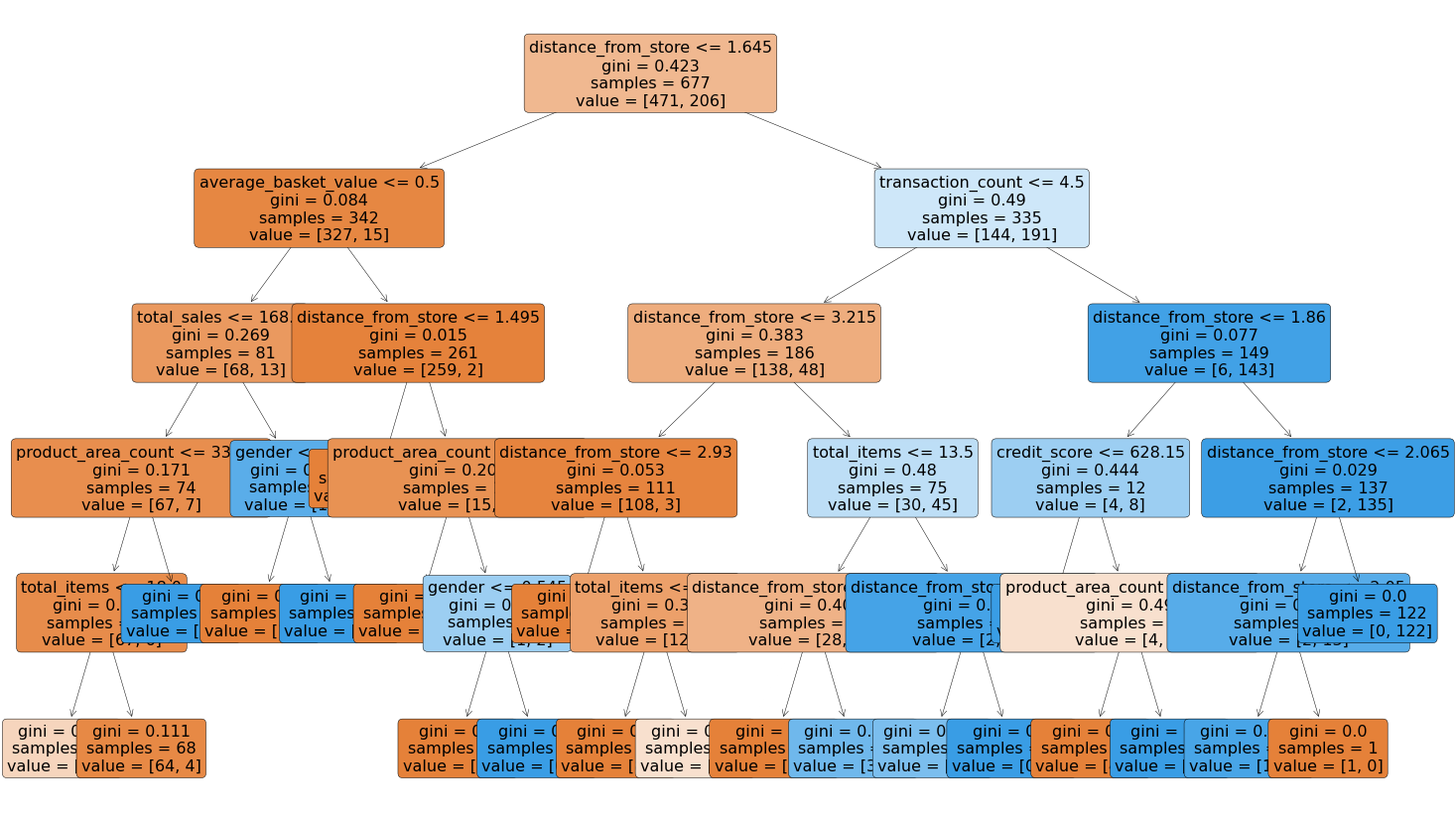
This is a very powerful visual, and one that can be shown to stakeholders in the business to ensure they understand exactly what is driving the predictions.
One interesting thing to note is that the very first split appears to be using the variable distance from store so it would seem that this is a very important variable when it comes to predicting signups to the delivery club!
Decision Tree Regularization
Decision Tree’s can be prone to over-fitting, in other words, without any limits on their splitting, they will end up learning the training data perfectly. We would much prefer our model to have a more generalized set of rules, as this will be more robust & reliable when making predictions on new data.
One effective method of avoiding this over-fitting, is to apply a max depth to our Decision Tree, meaning we only allow it to split the data a certain number of times before it is required to stop.
We initially trained our model with a placeholder depth of 5, but unfortunately, we don’t necessarily know the optimal number for this. So let’s find this using a for loop!
# finding the best max_depth
# set up range for search, and empty list to append accuracy scores to
max_depth_list = list(range(1,15))
accuracy_scores = []
# loop through each possible depth, train and validate model, append test set f1-score
for depth in max_depth_list:
clf = DecisionTreeClassifier(max_depth = depth, random_state = 42)
clf.fit(X_train,y_train)
y_pred = clf.predict(X_test)
accuracy = f1_score(y_test,y_pred)
accuracy_scores.append(accuracy)
# store max accuracy, and optimal depth
max_accuracy = max(accuracy_scores)
max_accuracy_idx = accuracy_scores.index(max_accuracy)
optimal_depth = max_depth_list[max_accuracy_idx]
# plot accuracy by max depth
plt.plot(max_depth_list,accuracy_scores)
plt.scatter(optimal_depth, max_accuracy, marker = "x", color = "red")
plt.title(f"Accuracy (F1 Score) by Max Depth \n Optimal Tree Depth: {optimal_depth} (F1 Score: {round(max_accuracy,4)})")
plt.xlabel("Max Depth of Decision Tree")
plt.ylabel("Accuracy (F1 Score)")
plt.tight_layout()
plt.show()
Let’s look at the results!
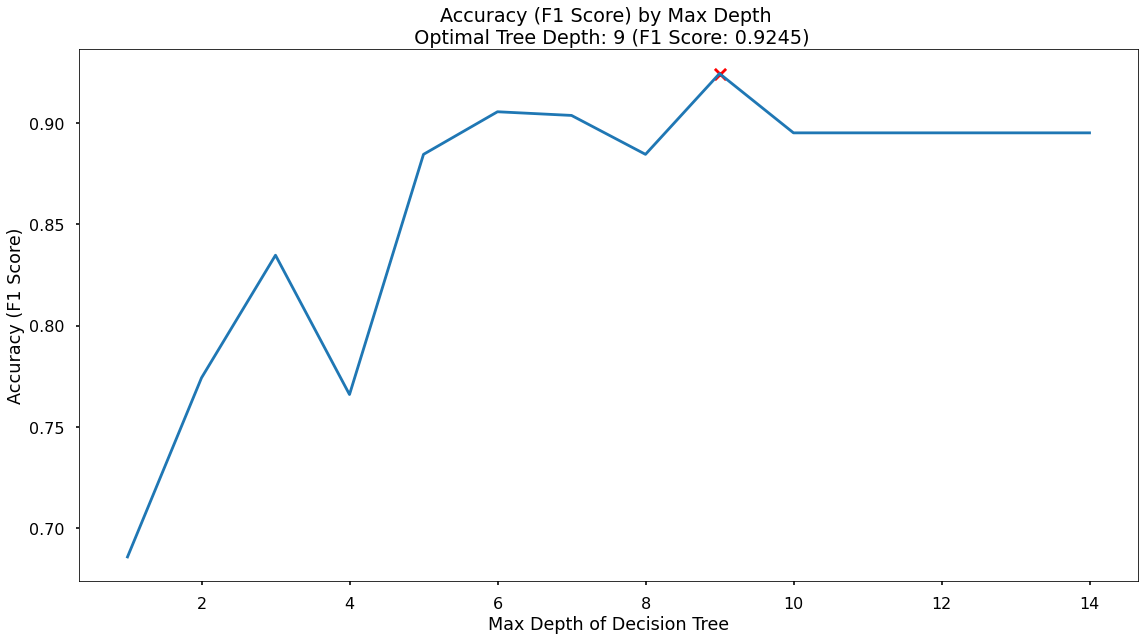
In the plot we can see that the maximum F1-Score on the test set is found when applying a max_depth value of 9 which takes our F1-Score up to 0.925
Random Forest
We will again utilize the scikit-learn library within Python to model our data using a Random Forest. The code sections below are broken up into 4 key sections:
- Data Import
- Data Preprocessing
- Model Training
- Performance Assessment
Data Import
Again, since we saved our modeling data as a pickle file, we import it. We ensure we remove the id column, and we also ensure our data is shuffled.
As this is the exact same process we ran for both Logistic Regression & the Decision Tree - our code also investigates the class balance of our dependent variable
# import required packages
import pandas as pd
import pickle
import matplotlib.pyplot as plt
import numpy as np
from sklearn.ensemble import RandomForestClassifier
from sklearn.utils import shuffle
from sklearn.model_selection import train_test_split, cross_val_score, KFold
from sklearn.metrics import confusion_matrix, accuracy_score, precision_score, recall_score, f1_score
from sklearn.preprocessing import OneHotEncoder
from sklearn.inspection import permutation_importance
# import modelling data
data_for_model = pickle.load(open("data/abc_classification_modelling.p", "rb"))
# drop uneccessary columns
data_for_model.drop("customer_id", axis = 1, inplace = True)
# shuffle data
data_for_model = shuffle(data_for_model, random_state = 42)
Data Preprocessing
Random Forests, just like Decision Trees, are not susceptible to outliers, so the required preprocessing here is lighter. I will put in place logic for:
- Missing values in the data
- Encoding categorical variables to numeric form
Missing Values
The number of missing values in the data was extremely low, so instead of applying any imputation (i.e. mean, most common value) we will just remove those rows. Again, this is exactly the same process we ran for Logistic Regression & the Decision Tree.
# remove rows where values are missing
data_for_model.isna().sum()
data_for_model.dropna(how = "any", inplace = True)
Split Out Data For Modeling
In exactly the same way we did for both Logistic Regression & our Decision Tree, in the next code block we do two things. First, I split our data into an X object which contains only the predictor variables, and a y object that contains only our dependent variable.
Once we have done this, we split our data into training and test sets to ensure we can fairly validate the accuracy of the predictions on data that was not used in training.
In this case, we have allocated 80% of the data for training, and the remaining 20% for validation. Again, we make sure to add in the stratify parameter to ensure that both our training and test sets have the same proportion of customers who did, and did not, sign up for the delivery club - meaning we can be more confident in our assessment of predictive performance.
# split data into X and y objects for modelling
X = data_for_model.drop(["signup_flag"], axis = 1)
y = data_for_model["signup_flag"]
# split out training & test sets
X_train, X_test, y_train, y_test = train_test_split(X, y, test_size = 0.2, random_state = 42, stratify = y)
Categorical Predictor Variables
In our dataset, we have one categorical variable gender which has values of “M” for Male, “F” for Female, and “U” for Unknown.
Just like the Logistic Regression algorithm, Random Forests cannot deal with data in this format as it can’t assign any numerical meaning to it when looking to assess the relationship between the variable and the dependent variable.
As gender doesn’t have any explicit order to it, in other words, Male isn’t higher or lower than Female and vice versa - we would again apply One Hot Encoding to the categorical column.
# list of categorical variables that need encoding
categorical_vars = ["gender"]
# instantiate OHE class
one_hot_encoder = OneHotEncoder(sparse_output =False, drop = "first")
# apply OHE
X_train_encoded = one_hot_encoder.fit_transform(X_train[categorical_vars])
X_test_encoded = one_hot_encoder.transform(X_test[categorical_vars])
# extract feature names for encoded columns
encoder_feature_names = one_hot_encoder.get_feature_names_out(categorical_vars)
# turn objects back to pandas dataframe
X_train_encoded = pd.DataFrame(X_train_encoded, columns = encoder_feature_names)
X_train = pd.concat([X_train.reset_index(drop=True), X_train_encoded.reset_index(drop=True)], axis = 1)
X_train.drop(categorical_vars, axis = 1, inplace = True)
X_test_encoded = pd.DataFrame(X_test_encoded, columns = encoder_feature_names)
X_test = pd.concat([X_test.reset_index(drop=True), X_test_encoded.reset_index(drop=True)], axis = 1)
X_test.drop(categorical_vars, axis = 1, inplace = True)
Model Training
Instantiating and training our Random Forest model is done using the below code. We use the random_state parameter to ensure we get reproducible results, and this helps us understand any improvements in performance with changes to model hyper-parameters.
I also wanted our Random Forest to have more trees than the standard 100 values. I set the number to 500.
Lastly, since the default scikit-learn implementation of Random Forests does not limit the number of randomly selected variables offered up for splitting at each split point in each Decision Tree - we put this in place using the max_features parameter. This can always be refined later through testing, or through an approach such as gridsearch.
# instantiate our model object
clf = RandomForestClassifier(random_state = 42, n_estimators = 500, max_features = 5)
# fit our model using our training & test sets
clf.fit(X_train, y_train)
Model Performance Assessment
Predict On The Test Set
Just like I did with Logistic Regression & our Decision Tree, to assess how well our model is predicting on new data - we use the trained model object (here called clf) and ask it to predict the signup_flag variable for the test set.
In the code below we create one object to hold the binary 1/0 predictions, and another to hold the actual prediction probabilities for the positive class.
# predict on the test set
y_pred_class = clf.predict(X_test)
y_pred_prob = clf.predict_proba(X_test)[:,1]
Confusion Matrix
As we discussed in the above sections - a Confusion Matrix provides us a visual way to understand how our predictions match up against the actual values for those test set observations.
Next I created a confusion matrix using scikit-learn and matplotlib.
# create the confusion matrix
conf_matrix = confusion_matrix(y_test, y_pred_class)
# plot the confusion matrix
plt.style.use("seaborn-v0_8-poster")
plt.matshow(conf_matrix, cmap = "coolwarm")
plt.gca().xaxis.tick_bottom()
plt.title("Confusion Matrix")
plt.ylabel("Actual Class")
plt.xlabel("Predicted Class")
for (i, j), corr_value in np.ndenumerate(conf_matrix):
plt.text(j, i, corr_value, ha = "center", va = "center", fontsize = 20)
plt.show()
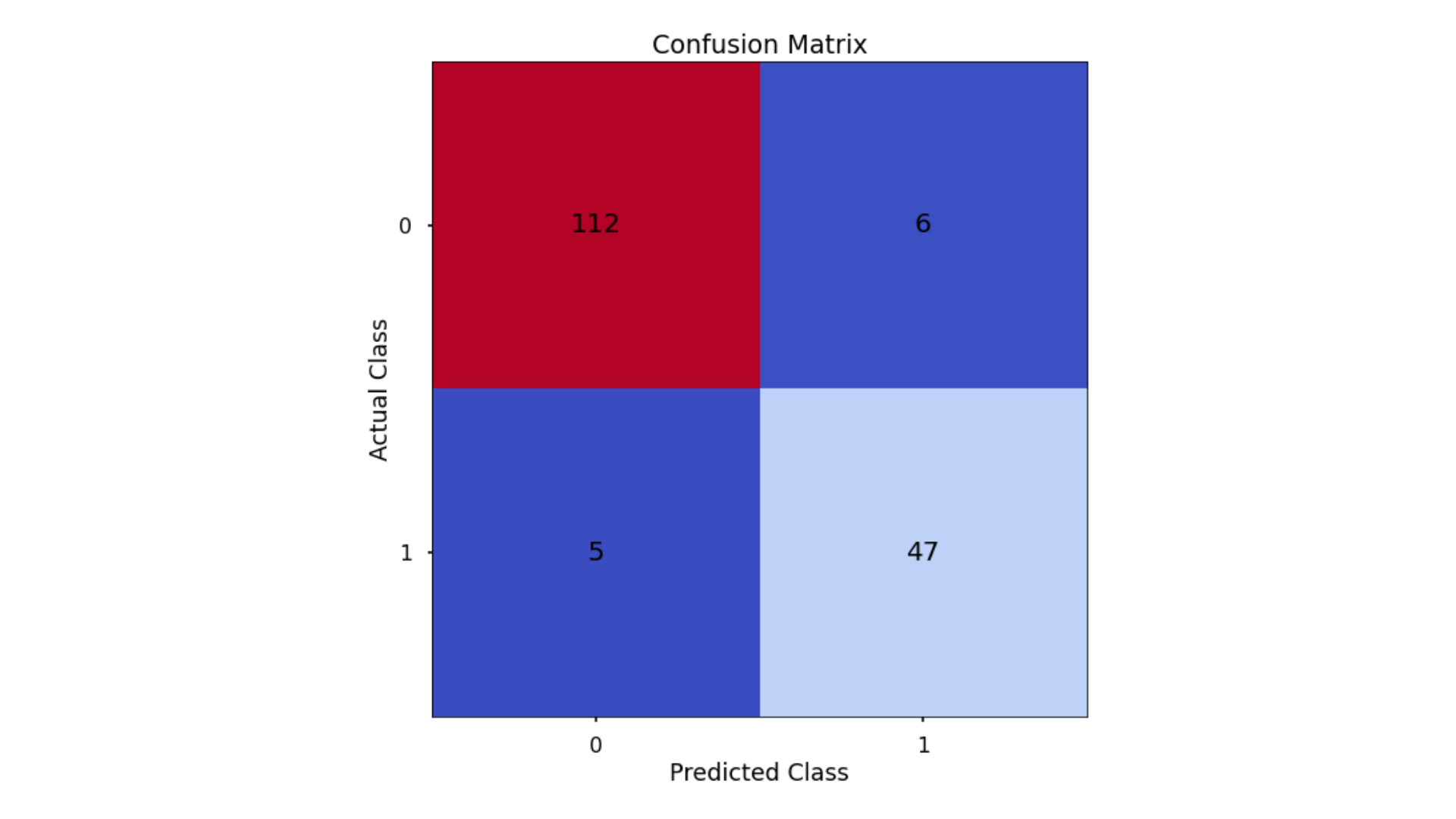
The aim is to have a high proportion of observations falling into the top left cell (predicted non-signup and actual non-signup) and the bottom right cell (predicted signup and actual signup).
Since the proportion of signups in our data was around 30:70 we will again analyze not only Classification Accuracy, but also Precision, Recall, and F1-Score as they will help us assess how well our model has performed from different points of measure.
Classification Performance Metrics
Accuracy, Precision, Recall, F1-Score
For details on these performance metrics, please see the above section on Logistic Regression. Using all four of these metrics in combination gives a really good overview of the performance of a classification model, and gives us an understanding of the different scenarios & considerations!
I use scikit-learn to calculate these four metrics.
# classification accuracy
accuracy_score(y_test, y_pred_class)
# precision
precision_score(y_test, y_pred_class)
# recall
recall_score(y_test, y_pred_class)
# f1-score
f1_score(y_test, y_pred_class)
Running this code gives us:
- Classification Accuracy = 0.935 meaning we correctly predicted the class of 93.5% of test set observations
- Precision = 0.887 meaning that for our predicted delivery club signups, we were correct 88.7% of the time
- Recall = 0.904 meaning that of all actual delivery club signups, we predicted correctly 90.4% of the time
- F1-Score = 0.895
These are all higher than what we saw when applying Logistic Regression, and marginally higher than what we got from our Decision Tree.
As always there are trade-offs between the choice of model to choose from. The Decision Tree would give more explainable results while the Random Forest had a higher accuracy.
Feature Importance
Random Forests are an ensemble model, made up of many, many Decision Trees, each of which is different due to the randomness of the data being provided, and the random selection of input variables available at each potential split point.
Because of this, we end up with a powerful and robust model, but because of the random or different nature of all these Decision trees - the model gives us a unique insight into how important each of our input variables are to the overall model.
So, at a high level, in a Random Forest we can measure importance by asking How much would accuracy decrease if a specific input variable was removed or randomized?
If this decrease in performance, or accuracy, is large, then we’d deem that input variable to be quite important, and if we see only a small decrease in accuracy, then we’d conclude that the variable is of less importance.
There are two common ways to tackle this. The first, often just called Feature Importance is where we find all nodes in the Decision Trees of the forest where a particular input variable is used to split the data and assess what the gini impurity score (for a Classification problem) was before the split was made, and compare this to the gini impurity score after the split was made.
Then, I can take the average of these improvements across all Decision Trees in the Random Forest to get a score that tells us how much better we’re making the model by using that input variable.
If we do this for each of our input variables, we can compare these scores and understand which is adding the most value to the predictive power of the model!
Another approach, often called Permutation Importance cleverly uses some data that has gone unused at when random samples are selected for each Decision Tree (this stage is called “bootstrap sampling” or “bootstrapping”)
These observations that were not randomly selected for each Decision Tree are known as Out of Bag observations and these can be used for testing the accuracy of each particular Decision Tree.
For each Decision Tree, all of the Out of Bag observations are gathered and then passed through. Once all of these observations have been run through the Decision Tree, we obtain a classification accuracy score for these predictions.
In order to understand the importance, we randomize the values within one of the input variables - a process that essentially destroys any relationship that might exist between that input variable and the output variable - and run that updated data through the Decision Tree again, obtaining a second accuracy score.
The difference between the original accuracy and the new accuracy gives us a view on how important that particular variable is for predicting the output.
Permutation Importance is often preferred over Feature Importance which can at times inflate the importance of numerical features. Both are useful, and in most cases will give fairly similar results.
I’m going to assess both and visualize them.
# calculate feature importance
feature_importance = pd.DataFrame(clf.feature_importances_)
feature_names = pd.DataFrame(X.columns)
feature_importance_summary = pd.concat([feature_names,feature_importance], axis = 1)
feature_importance_summary.columns = ["input_variable","feature_importance"]
feature_importance_summary.sort_values(by = "feature_importance", inplace = True)
# plot feature importance
plt.barh(feature_importance_summary["input_variable"],feature_importance_summary["feature_importance"])
plt.title("Feature Importance of Random Forest")
plt.xlabel("Feature Importance")
plt.tight_layout()
plt.show()
# calculate permutation importance
result = permutation_importance(clf, X_test, y_test, n_repeats = 10, random_state = 42)
permutation_importance = pd.DataFrame(result["importances_mean"])
feature_names = pd.DataFrame(X.columns)
permutation_importance_summary = pd.concat([feature_names,permutation_importance], axis = 1)
permutation_importance_summary.columns = ["input_variable","permutation_importance"]
permutation_importance_summary.sort_values(by = "permutation_importance", inplace = True)
# plot permutation importance
plt.barh(permutation_importance_summary["input_variable"],permutation_importance_summary["permutation_importance"])
plt.title("Permutation Importance of Random Forest")
plt.xlabel("Permutation Importance")
plt.tight_layout()
plt.show()
Below are our plots. the first being for Feature Importance and the second for Permutation Importance!
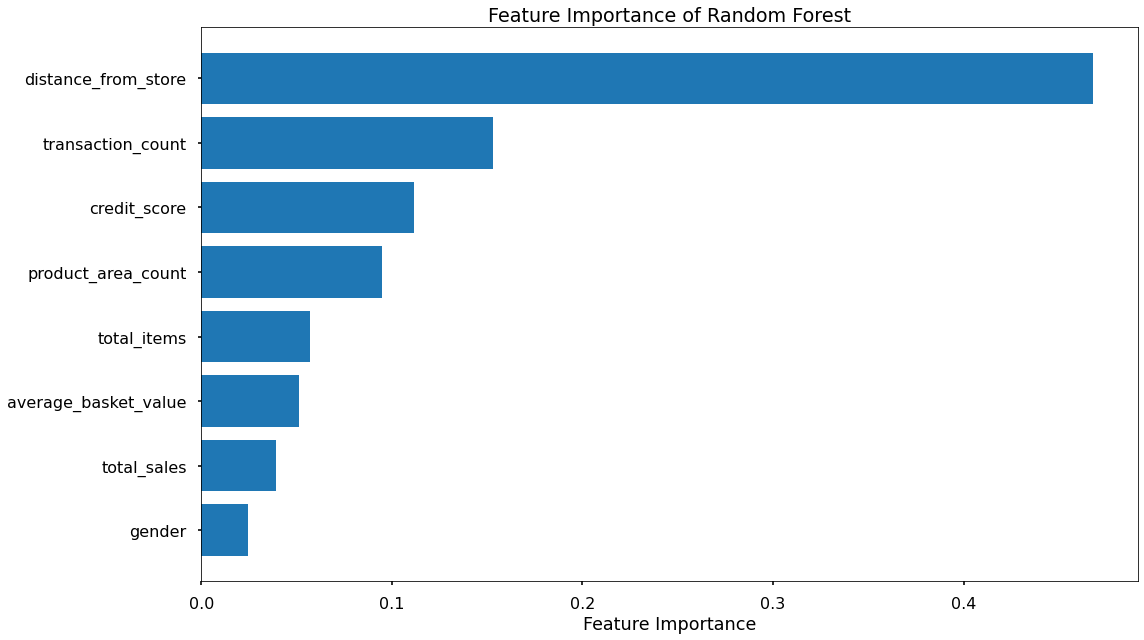
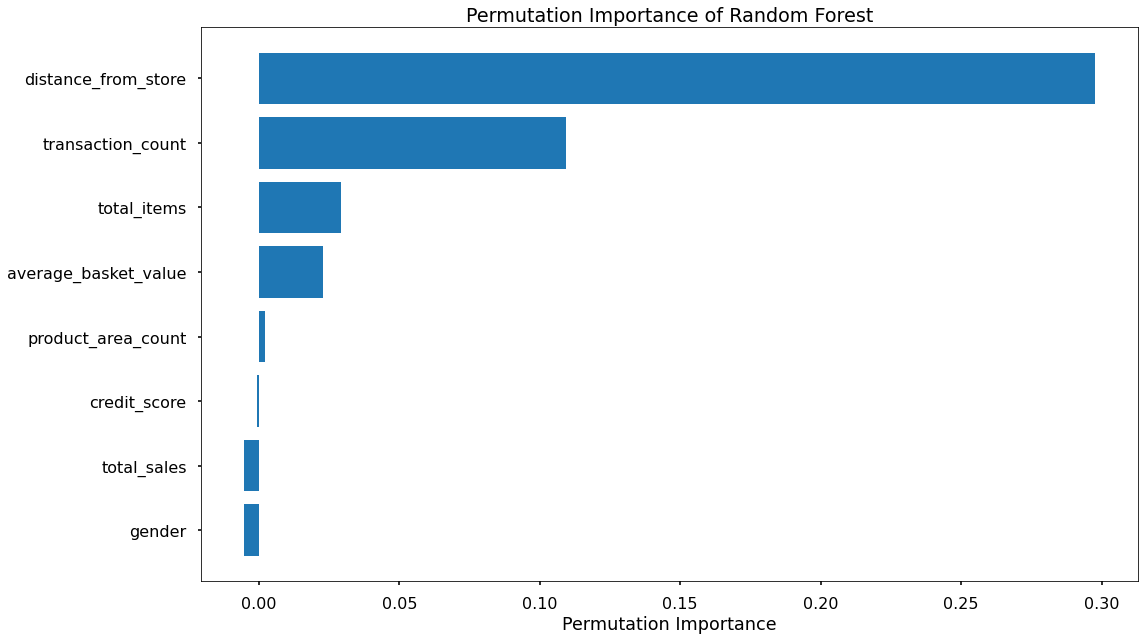
The overall story from both approaches is very similar, in that by far, the most important or impactful input variables are distance_from_store and transaction_count.
Surprisingly, average_basket_size was not as important as hypothesized.
There are slight differences in the order or “importance” for the remaining variables but overall they have provided similar findings.
K Nearest Neighbors
Finally, I wanted to look at K Nearest Neighbors and see how this model performs compared to our previous classification algorithms. As it takes a different approach to what we’ve seen so far.
To do this I utilize the scikit-learn library within Python to model our data using KNN. The code sections below are broken up into 5 key sections:
- Data Import
- Data Preprocessing
- Model Training
- Performance Assessment
- Optimal Value For K
Data Import
Again, since we saved our modeling data as a pickle file, we import it. We ensure we remove the id column, and we also ensure our data is shuffled.
As with the other approaches, I’ll also investigate the class balance of our dependent variable - which is important when assessing classification accuracy.
# import required packages
import pandas as pd
import pickle
import matplotlib.pyplot as plt
import numpy as np
from sklearn.neighbors import KNeighborsClassifier
from sklearn.utils import shuffle
from sklearn.model_selection import train_test_split, cross_val_score, KFold
from sklearn.metrics import confusion_matrix, accuracy_score, precision_score, recall_score, f1_score
from sklearn.preprocessing import OneHotEncoder, MinMaxScaler
from sklearn.feature_selection import RFECV
# import modeling data
data_for_model = pickle.load(open("data/abc_classification_modeling.p", "rb"))
# drop uneccessary columns
data_for_model.drop("customer_id", axis = 1, inplace = True)
# shuffle data
data_for_model = shuffle(data_for_model, random_state = 42)
# assess class balance of dependent variable
data_for_model["signup_flag"].value_counts(normalize = True)
From the last step in the above code, we see that 69% of customers did not sign up and 31% did. This tells us that while the data isn’t perfectly balanced at 50:50, it isn’t too imbalanced either.
Because of this, and as you will see, we make sure to not rely on classification accuracy alone when assessing results - also analyzing Precision, Recall, and F1-Score.
Data Preprocessing
For KNN, as it is a distance based algorithm, we have certain data preprocessing steps that need to be addressed, including:
- Missing values in the data
- The effect of outliers
- Encoding categorical variables to numeric form
- Feature Scaling
- Feature Selection
Missing Values
The number of missing values in the data was extremely low, so instead of applying any imputation (i.e. mean, most common value) we will just remove those rows
# remove rows where values are missing
data_for_model.isna().sum()
data_for_model.dropna(how = "any", inplace = True)
Outliers
As KNN is a distance based algorithm, you could argue that if a data point is a long way away, then it will simply never be selected as one of the neighbors - and this is true - but outliers can still cause us problems here.
The main issue that I face is dealing with different scales across our our input variables.
We don’t want any variables to be “bunched up” due to a single outlier value, as this will make it hard to compare their values to the other input variables. Outliers should be interrogated rigorously - in this case we will simply remove them.
In this code section, just like we saw when applying Logistic Regression, I will use .describe() from Pandas to investigate the spread of values for each of our predictors. The results of this can be seen in the table below.
| metric | distance_from_store | credit_score | total_sales | total_items | transaction_count | product_area_count | average_basket_value |
|---|---|---|---|---|---|---|---|
| mean | 2.61 | 0.60 | 968.17 | 143.88 | 22.21 | 4.18 | 38.03 |
| std | 14.40 | 0.10 | 1073.65 | 125.34 | 11.72 | 0.92 | 24.24 |
| min | 0.00 | 0.26 | 2.09 | 1.00 | 1.00 | 1.00 | 2.09 |
| 25% | 0.73 | 0.53 | 383.94 | 77.00 | 16.00 | 4.00 | 21.73 |
| 50% | 1.64 | 0.59 | 691.64 | 123.00 | 23.00 | 4.00 | 31.07 |
| 75% | 2.92 | 0.67 | 1121.53 | 170.50 | 28.00 | 5.00 | 46.43 |
| max | 400.97 | 0.88 | 7372.06 | 910.00 | 75.00 | 5.00 | 141.05 |
Again, based on this investigation, we see some max column values for several variables to be much higher than the median value.
This is for columns distance_from_store, total_sales, and total_items.
For example, the median distance_to_store is 1.64 miles, but the maximum is over 400 miles!
Because of this, I again will remove outliers in a fashion similar to the logistic regression portion of this project. This will help the model better generalize across the full dataset.
I did this using the “boxplot approach” where we remove any rows where the values within those columns are outside of the interquartile range multiplied by 2. I set that threshold as I didn’t want to be too exclusionary.
outlier_investigation = data_for_model.describe()
outlier_columns = ["distance_from_store", "total_sales", "total_items"]
# boxplot approach
for column in outlier_columns:
lower_quartile = data_for_model[column].quantile(0.25)
upper_quartile = data_for_model[column].quantile(0.75)
iqr = upper_quartile - lower_quartile
iqr_extended = iqr * 2
min_border = lower_quartile - iqr_extended
max_border = upper_quartile + iqr_extended
outliers = data_for_model[(data_for_model[column] < min_border) | (data_for_model[column] > max_border)].index
print(f"{len(outliers)} outliers detected in column {column}")
data_for_model.drop(outliers, inplace = True)
Split Out Data For Modeling
In exactly the same way we’ve done for the other three models, in the next code block we do two things, we firstly split our data into an X object which contains only the predictor variables, and a y object that contains only our dependent variable.
Again like I have previously done I have allocated 80% of the data for training, and the remaining 20% for validation.
Finally, I make sure to add in the stratify parameter to ensure that both our training and test sets have the same proportion of customers who did, and did not, sign up for the delivery club - meaning we can be more confident in our the model’s predictive performance.
# split data into X and y objects for modelling
X = data_for_model.drop(["signup_flag"], axis = 1)
y = data_for_model["signup_flag"]
# split out training & test sets
X_train, X_test, y_train, y_test = train_test_split(X, y, test_size = 0.2, random_state = 42, stratify = y)
Categorical Predictor Variables
As we saw when applying the other algorithms, in our dataset, we have one categorical variable gender which has values of “M” for Male, “F” for Female, and “U” for Unknown.
The KNN algorithm can’t deal with data in this format as it can’t assign any numerical meaning to it when looking to assess the relationship between the variable and the dependent variable.
As gender doesn’t have any explicit order to it, in other words, Male isn’t higher or lower than Female and vice versa - one appropriate approach is to apply One Hot Encoding to the categorical column.
One Hot Encoding can be thought of as a way to represent categorical variables as binary vectors, in other words, a set of new columns for each categorical value with either a 1 or a 0 saying whether that value is true or not for that observation. These new columns would go into our model as input variables, and the original column is discarded.
We also drop one of the new columns using the parameter drop = “first”. We do this to avoid the dummy variable trap where our newly created encoded columns perfectly predict each other - and we run the risk of breaking the assumption that there is no multicollinearity, a requirement or at least an important consideration for some models, Linear Regression being one of them!
Multicollinearity occurs when two or more input variables are highly correlated with each other, it is a scenario we attempt to avoid as in short, while it won’t necessarily affect the predictive accuracy of our model, it can make it difficult to trust the statistics around how well the model is performing, and how much each input variable is truly having.
In the code, we also make sure to apply fit_transform to the training set, but only transform to the test set.
This means the One Hot Encoding logic will learn and apply the “rules” from the training data, but only apply them to the test data. This is important in order to avoid data leakage where the test set learns information about the training data, and means we can’t fully trust model performance metrics!
For ease, after we have applied One Hot Encoding, we turn our training and test objects back into Pandas Dataframes, with the column names applied.
# list of categorical variables that need encoding
categorical_vars = ["gender"]
# instantiate OHE class
one_hot_encoder = OneHotEncoder(sparse_output =False, drop = "first")
# apply OHE
X_train_encoded = one_hot_encoder.fit_transform(X_train[categorical_vars])
X_test_encoded = one_hot_encoder.transform(X_test[categorical_vars])
# extract feature names for encoded columns
encoder_feature_names = one_hot_encoder.get_feature_names_out(categorical_vars)
# turn objects back to pandas dataframe
X_train_encoded = pd.DataFrame(X_train_encoded, columns = encoder_feature_names)
X_train = pd.concat([X_train.reset_index(drop=True), X_train_encoded.reset_index(drop=True)], axis = 1)
X_train.drop(categorical_vars, axis = 1, inplace = True)
X_test_encoded = pd.DataFrame(X_test_encoded, columns = encoder_feature_names)
X_test = pd.concat([X_test.reset_index(drop=True), X_test_encoded.reset_index(drop=True)], axis = 1)
X_test.drop(categorical_vars, axis = 1, inplace = True)
Feature Scaling
As KNN is a distance based algorithm, in other words it is reliant on an understanding of how similar or different data points are across different dimensions in n-dimensional space, the application of Feature Scaling is extremely important.
Feature Scaling is where we force the values from different columns to exist on the same scale, in order to enhance the learning capabilities of the model. There are two common approaches for this, standardization, and normalization.
Standardization rescales data to have a mean of 0, and a standard deviation of 1 - meaning most datapoints will most often fall between values of around -4 and +4.
Normalization rescales datapoints so that they exist in a range between 0 and 1.
The below code uses the MinMaxScaler from scikit-learn to apply Normalization to all of our input variables. The reason we choose Normalization over Standardization is that our scaled data will all exist between 0 and 1, and these will then be compatible with any categorical variables that we have encoded as 1’s and 0’s.
Finally, I also make sure to apply fit_transform to the training set, but only transform to the test set. This means the scaling logic will learn and apply the scaling “rules” from the training data, but only apply them to the test data (or any other data we predict on in the future).
This is important in order to avoid data leakage where the test set learns information about the training data, and thus lowering the trust of the model’s performance on unseen data.
# create our scaler object
scale_norm = MinMaxScaler()
# normalize the training set (using fit_transform)
X_train = pd.DataFrame(scale_norm.fit_transform(X_train), columns = X_train.columns)
# normalize the test set (using transform only)
X_test = pd.DataFrame(scale_norm.transform(X_test), columns = X_test.columns)
Feature Selection
As we discussed when applying Logistic Regression above - Feature Selection is the process used to select the input variables that are most important to your Machine Learning task. For more information around this, please see that section above.
When applying KNN, Feature Selection is an interesting topic. The algorithm is measuring the distance between data-points across all dimensions, where each dimension is one of our input variables. The algorithm treats each input variable as equally important, there isn’t really a concept of “feature importance” so the spread of data within an unimportant variable could have an effect on judging other data points as either “close” or “far”. If we had a lot of “unimportant” variables in our data, this could create a lot of noise for the algorithm to deal with, and we’d just see poor classification accuracy without really knowing why.
Having a high number of input variables also means the algorithm has to process a lot more information when processing distances between all of the data-points, so reducing dimensionality is important from a computational perspective as well.
For this, I am again going to apply Recursive Feature Elimination With Cross Validation (RFECV) which is an approach that starts with all input variables, and then iteratively removes those with the weakest relationships with the output variable. RFECV does this using Cross Validation, so splits the data into many “chunks” and iteratively trains & validates models on each “chunk” separately.
This means that each time we assess different models with different variables included, or eliminated, the algorithm also knows how accurate each of those models was. From the suite of model scenarios that are created, the algorithm can determine which provided the best accuracy, and thus can infer the best set of input variables to use!
# instantiate RFECV & the model type to be utilized
from sklearn.ensemble import RandomForestClassifier
clf = RandomForestClassifier(random_state = 42)
feature_selector = RFECV(clf)
# fit RFECV onto our training & test data
fit = feature_selector.fit(X_train,y_train)
# extract & print the optimal number of features
optimal_feature_count = feature_selector.n_features_
print(f"Optimal number of features: {optimal_feature_count}")
# limit our training & test sets to only include the selected variables
X_train = X_train.loc[:, feature_selector.get_support()]
X_test = X_test.loc[:, feature_selector.get_support()]
The below code then produces a plot that visualizes the cross-validated classification accuracy with each potential number of features
plt.style.use('seaborn-v0_8-poster')
plt.plot(range(1, len(fit.cv_results_['mean_test_score']) + 1), fit.cv_results_['mean_test_score'], marker = "o")
plt.ylabel("Classification Accuracy")
plt.xlabel("Number of Features")
plt.title(f"Feature Selection using RFECV \n Optimal number of features is {optimal_feature_count} (at score of {round(max(fit.cv_results_['mean_test_score']),4)})")
plt.tight_layout()
plt.show()
This creates the below plot, which shows us that the highest cross-validated classification accuracy (0.9472) is when we include six of our original input variables - although there isn’t much difference in predictive performance between using three variables through to eight variables - and this syncs with what we saw in the Random Forest section above where only three of the input variables scored highly when assessing Feature Importance & Permutation Importance.
The variables that have been dropped are total_items and credit score - let’s continue on with the remaining six!
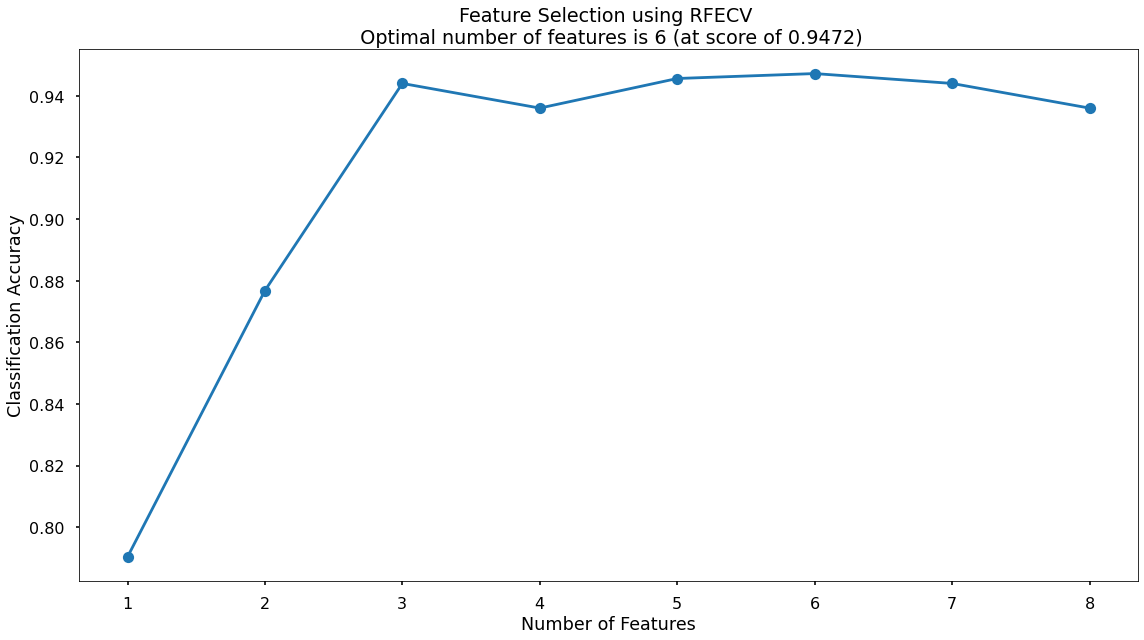
Model Training
Instantiating and training our KNN model is done using the below code. At this stage we will just use the default parameters, meaning that the algorithm:
- Will use a value for k of 5, or in other words it will base classifications based upon the 5 nearest neighbors
- Will use uniform weighting, or in other words an equal weighting to all 5 neighbors regardless of distance
# instantiate our model object
clf = KNeighborsClassifier()
# fit our model using our training & test sets
clf.fit(X_train, y_train)
Model Performance Assessment
Predict On The Test Set
To assess how well our model is predicting on new data - we use the trained model object (here called clf) and ask it to predict the signup_flag variable for the test set.
In the code below we create one object to hold the binary 1/0 predictions, and another to hold the actual prediction probabilities for the positive class (which is based upon the majority class within the k nearest neighbors)
# predict on the test set
y_pred_class = clf.predict(X_test)
y_pred_prob = clf.predict_proba(X_test)[:,1]
Confusion Matrix
As we’ve seen with all models so far, our Confusion Matrix provides us a visual way to understand how our predictions match up against the actual values for those test set observations.
I create the Confusion Matrix using scikit-learn and matplotlib.
# create the confusion matrix
conf_matrix = confusion_matrix(y_test, y_pred_class)
# plot the confusion matrix
plt.style.use("seaborn-v0_8-poster")")
plt.matshow(conf_matrix, cmap = "coolwarm")
plt.gca().xaxis.tick_bottom()
plt.title("Confusion Matrix")
plt.ylabel("Actual Class")
plt.xlabel("Predicted Class")
for (i, j), corr_value in np.ndenumerate(conf_matrix):
plt.text(j, i, corr_value, ha = "center", va = "center", fontsize = 20)
plt.show()
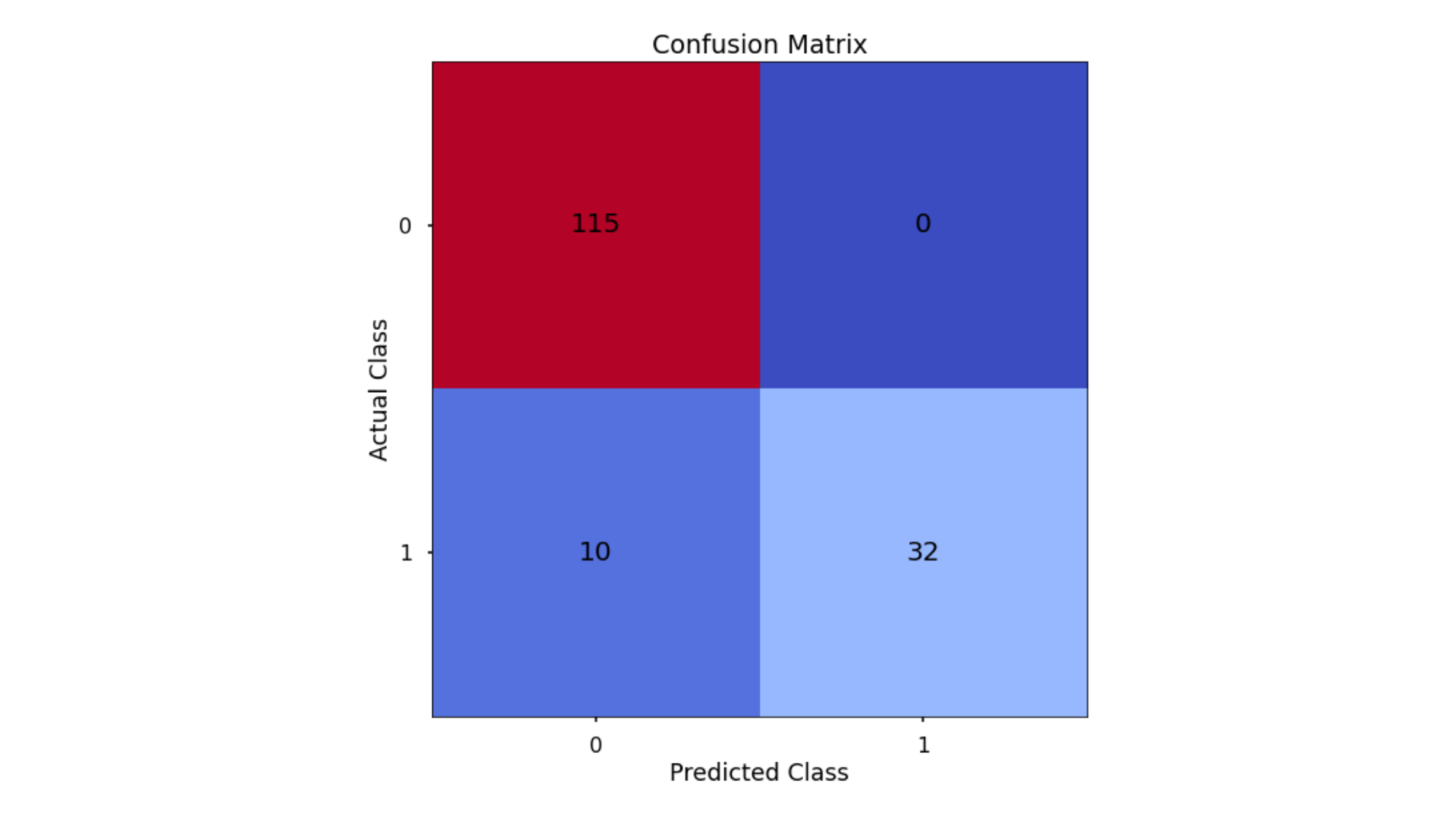
The aim is to have a high proportion of observations falling into the top left cell (predicted non-signup and actual non-signup) and the bottom right cell (predicted signup and actual signup).
The results here are interesting - all of the errors are where the model incorrectly classified delivery club signups as non-signups - the model made no errors when classifying non-signups non-signups.
Since the proportion of signups in our data was around 30:70 we will next analyze not only Classification Accuracy, but also Precision, Recall, and F1-Score which will help us assess how well our model has performed in reality.
Classification Performance Metrics
Accuracy, Precision, Recall, F1-Score
For details on these performance metrics, please see the above section on Logistic Regression. Using all four of these metrics in combination gives a really good overview of the performance of a classification model, and gives us an understanding of the different scenarios & considerations!
I use scikit-learn to calculate these four metrics.
# classification accuracy
accuracy_score(y_test, y_pred_class)
# precision
precision_score(y_test, y_pred_class)
# recall
recall_score(y_test, y_pred_class)
# f1-score
f1_score(y_test, y_pred_class)
Running this code gives us:
- Classification Accuracy = 0.936 meaning we correctly predicted the class of 93.6% of test set observations
- Precision = 1.00 meaning that for our predicted delivery club signups, we were correct 100% of the time
- Recall = 0.762 meaning that of all actual delivery club signups, we predicted correctly 76.2% of the time
- F1-Score = 0.865
These are interesting. The KNN has obtained the highest overall Classification Accuracy & Precision, but the lower Recall score has penalized the F1-Score meaning that is actually lower than what was seen for both the Decision Tree & the Random Forest!
Finding The Optimal Value For k
By default, the KNN algorithm within scikit-learn will use k = 5 meaning that classifications are based upon the five nearest neighboring data-points in n-dimensional space.
Just because this is the default threshold does not mean it is the best one for our task.
Here, we will test many potential values for k, and plot the Precision, Recall & F1-Score, and find an optimal solution!
# set up range for search, and empty list to append accuracy scores to
k_list = list(range(2,25))
accuracy_scores = []
# loop through each possible value of k, train and validate model, append test set f1-score
for k in k_list:
clf = KNeighborsClassifier(n_neighbors = k)
clf.fit(X_train,y_train)
y_pred = clf.predict(X_test)
accuracy = f1_score(y_test,y_pred)
accuracy_scores.append(accuracy)
# store max accuracy, and optimal k value
max_accuracy = max(accuracy_scores)
max_accuracy_idx = accuracy_scores.index(max_accuracy)
optimal_k_value = k_list[max_accuracy_idx]
# plot accuracy by max depth
plt.plot(k_list,accuracy_scores)
plt.scatter(optimal_k_value, max_accuracy, marker = "x", color = "red")
plt.title(f"Accuracy (F1 Score) by k \n Optimal Value for k: {optimal_k_value} (Accuracy: {round(max_accuracy,4)})")
plt.xlabel("k")
plt.ylabel("Accuracy (F1 Score)")
plt.tight_layout()
plt.show()
Let’s look at the results!
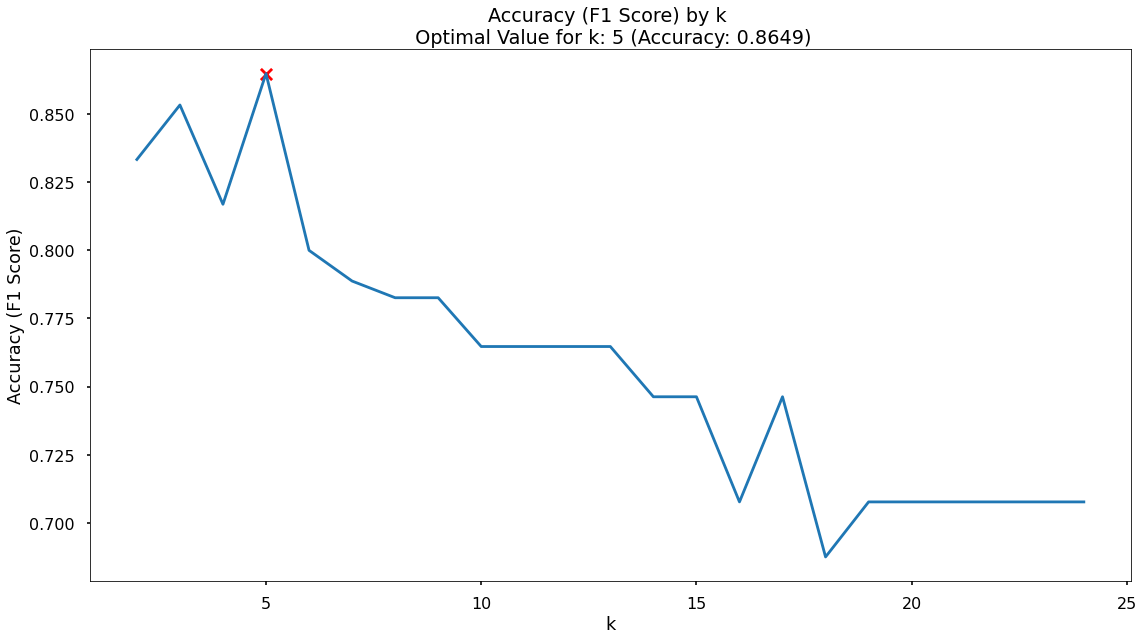
In the plot we can see that the maximum F1-Score on the test set is found when applying a k value of 5 - which is exactly what we started with, so nothing needs to change!
Modeling Summary
The goal for the project was to build a model that would accurately predict the customers that would sign up for the delivery club. This would allow for a much more targeted approach when running the next iteration of the campaign. A secondary goal was to understand what the drivers for this are, so the client can get closer to the customers that need or want this service, and enhance their messaging.
Based upon these, the chosen the model is the Random Forest as it was a) the most consistently performant on the test set across classification accuracy, precision, recall, and f1-score, and b) the feature importance and permutation importance allows the client an understanding of the key drivers behind delivery club signups.
Metric 1: Classification Accuracy
- KNN = 0.936
- Random Forest = 0.935
- Decision Tree = 0.929
- Logistic Regression = 0.866
Metric 2: Precision
- KNN = 1.00
- Random Forest = 0.887
- Decision Tree = 0.885
- Logistic Regression = 0.784
Metric 3: Recall
- Random Forest = 0.904
- Decision Tree = 0.885
- KNN = 0.762
- Logistic Regression = 0.69
Metric 4: F1 Score
- Random Forest = 0.895
- Decision Tree = 0.885
- KNN = 0.865
- Logistic Regression = 0.734
Application
We now have a model object, and a the required pre-processing steps to use this model for the next delivery club campaign. When this is ready to launch we can aggregate the necessary customer information and pass it through, obtaining predicted probabilities for each customer signing up.
Based upon this, we can work with the client to discuss where their budget can stretch to, and contact only the customers with a high propensity to join. This will drastically reduce marketing costs, and result in a much improved ROI.
Growth & Next Steps
While predictive accuracy was relatively high - other modeling approaches could be tested to look for potential accuracy gains.
We could even look to tune the hyper-parameters of the Random Forest, notably regularization parameters such as tree depth, as well as potentially training on a higher number of Decision Trees in the Random Forest.
Further feature engineering could also be explored to see if we have fed the model the most useful features for predicting customer loyalty.